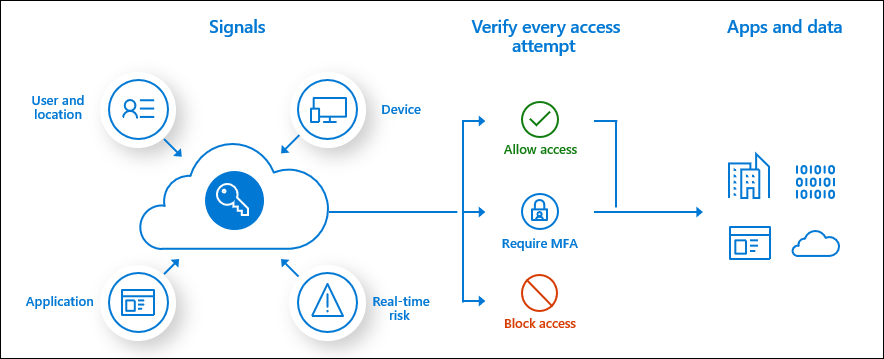Azure Conditional Access
Azure AD Premium P1 or Higher Required
Defense in depth is a security strategy that involves implementing multiple layers of security controls to protect against potential threats. The idea is that even if one layer is breached, the other layers will still be in place to provide additional protection.
In Azure, defense in depth can be achieved through the use of conditional access. Conditional access is a feature that allows administrators to set conditions under which users are granted access to Azure resources. This allows for fine-grained control over who has access to what, and when they have access.
One way to use conditional access in Azure is to set up multi-factor authentication (MFA) for all users. MFA requires users to provide two or more forms of authentication before they can access Azure resources. This can include a password and a code sent to their phone, or a fingerprint scan and a PIN. This adds an additional layer of security, as even if a user’s password is compromised, an attacker would still need to have access to the user’s phone or biometric information in order to gain access.
Another way to use conditional access in Azure is to set up location-based access control. This allows administrators to restrict access to Azure resources based on the location of the user. For example, access to sensitive resources could be restricted to users who are accessing them from within the company’s network. This can help to prevent unauthorized access from outside the organization.
Additionally, Conditional Access policies can be created based on the device and application being used to access Azure resources. This can be used to ensure that only corporate-owned and managed devices are able to access sensitive resources, preventing access from personal devices or unmanaged devices.
In conclusion, Azure’s Conditional Access feature provides a powerful tool for achieving defense in depth in the cloud. By implementing multi-factor authentication, location-based access control, and device-based access controls, administrators can ensure that only authorized users are able to access sensitive resources, and that access is restricted based on where and how the user is accessing those resources.